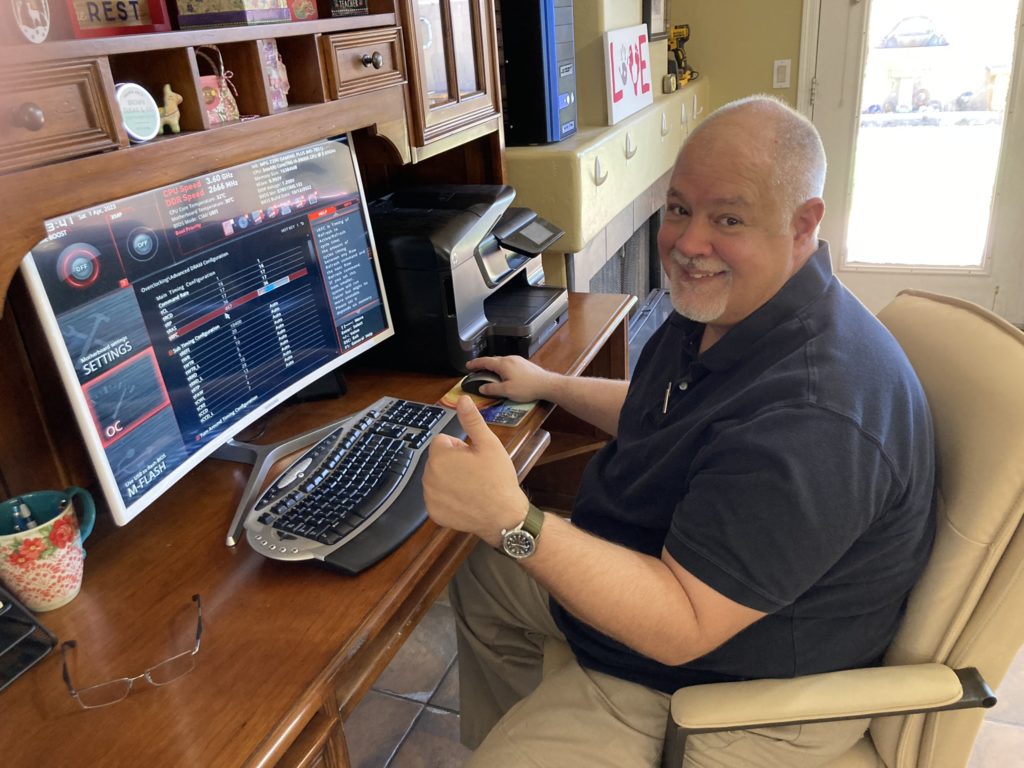
How do I know if my computer is outdated, or if I just need to upgrade some components? This is a common question that I get asked often. As the tech world evolves, programs, the internet, and web servers become more advanced and complex. As this happens, older computer systems will start to struggle. Quite commonly, older computer systems will take much longer to access frequent programs and to load web pages from more advanced web servers. This eventually leads to extreme frustration on behalf of the user, making them feel that any further use of their old system is impractical.
Is it time to retire my computer and purchase a new system?
There comes a time when it becomes not only ideal to purchase a new computer but it becomes imperative. So, when exactly is this? As of the time of this blog, if your computer is running Windows 7 or any earlier versions of Windows, it is time to invest in a new system.
You might be asking yourself, why? Older computers running earlier versions of Windows (Windows 7 or earlier) or an outdated MacOS put the system as well as the user at risk of the latest malware threats. Older operating systems are no longer supported by operating system manufacturers. This means that using a computer with an outdated operating system compromises your personal and business data and makes you more vulnerable to hacks. I can’t tell you how many clients I have served over the years that have requested my services, only to discover that they have been using a computer with an outdated operating system. Some have been using it for their home business. Do not compromise yourself or your clients’ personal data by using a computer with an outdated operating system. It’s just not worth it.
Another important reason to consider a new system purchase is that an old computer might have system components that are no longer supported by the manufacturer and/or the current operating system. This can be the result of a system crashing, resulting in lockups and BSODs (blue screens of death) when trying to use certain types of unsupported hardware.
Is there anything I can do to keep my computer running longer?
Sometimes, older computers might be compatible with an operating-system upgrade. This requires consulting with a computer manufacturer and system manuals to verify if the operating system can handle an upgrade. Upgrading an operating system will not make a computer run faster, but it can allow you to continue using your current system.
If you have questions regarding your computer service needs, including determining if your computer needs and can handle an upgrade, please reach out to us at Nelson Mobile Computer Repair. We are here to assist you.

